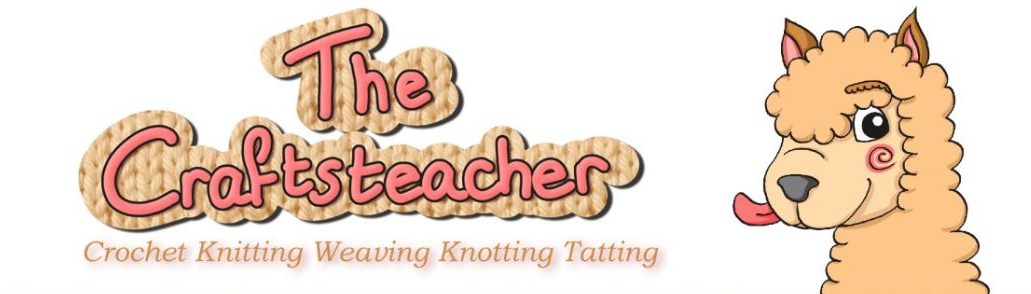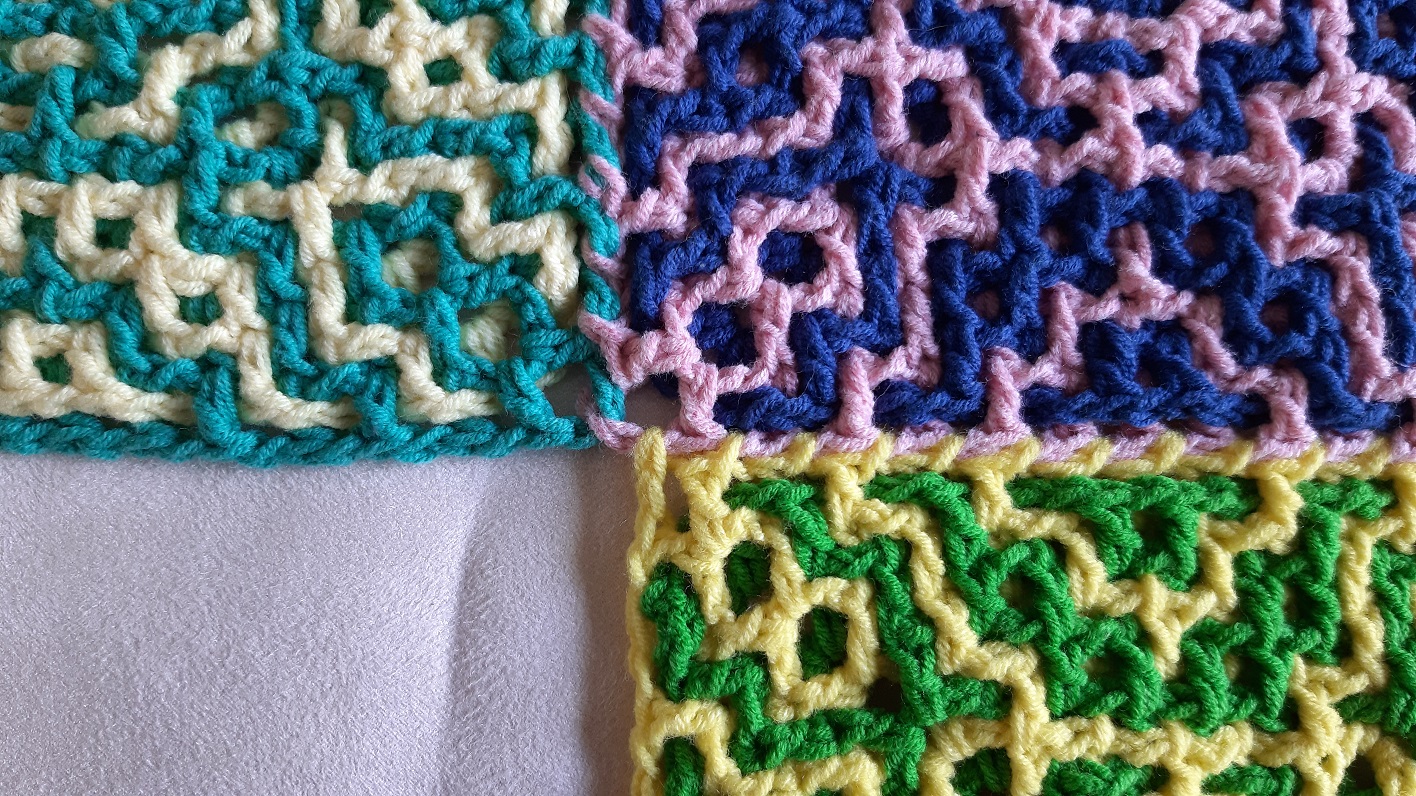Pages of this tutorial
I splitted the tutorial up in several pages.
- Introduction and first join: click here to go to that page
- Next join: that’s this page
- Last join: click here to go to that page
Second join
Click on the picture to see them full size.
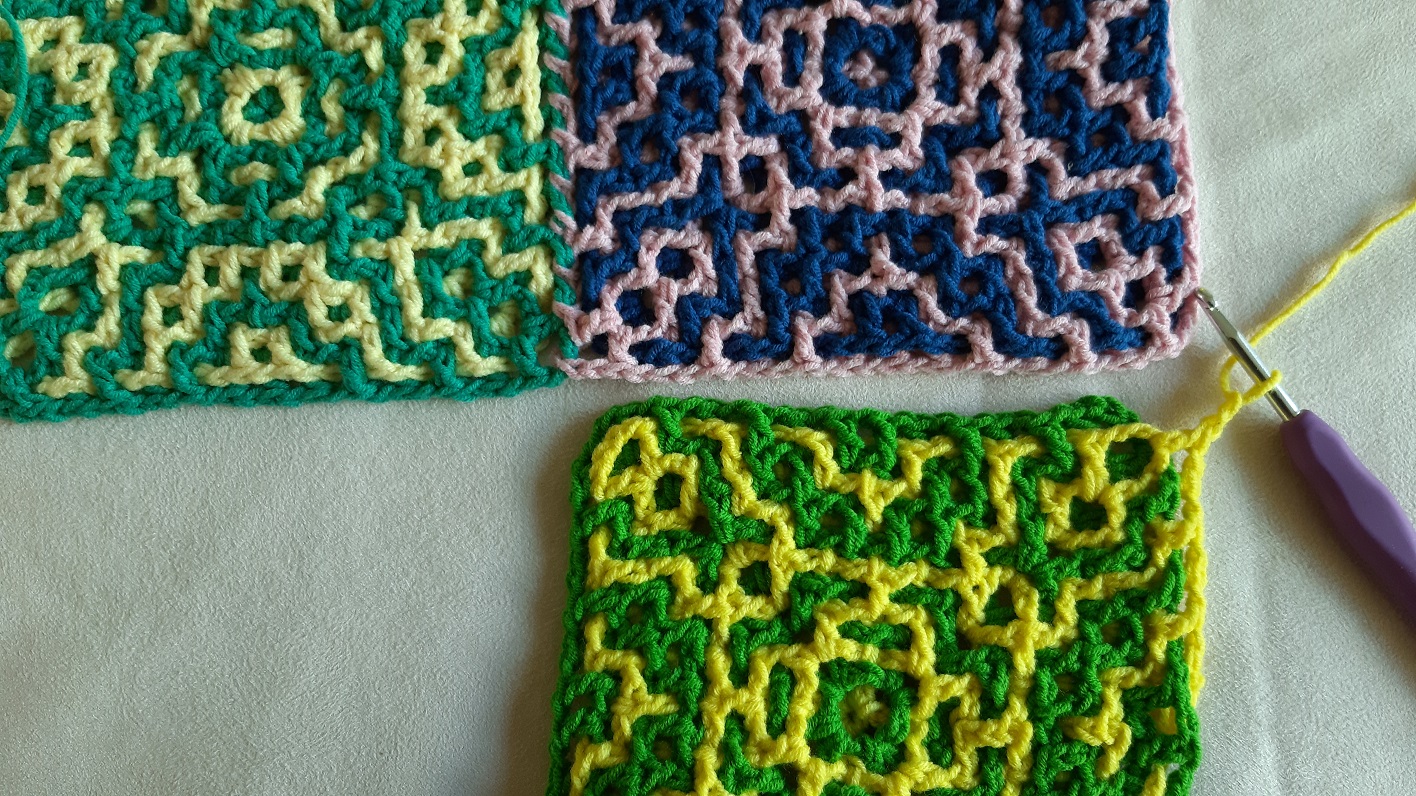
We will now join the third block. You first start with making the first part of the border (in the picture at the right in yellow), and you make the first 2 chains for the corner.

Pull the loop throught the corner of the second piece, just like with the first join.
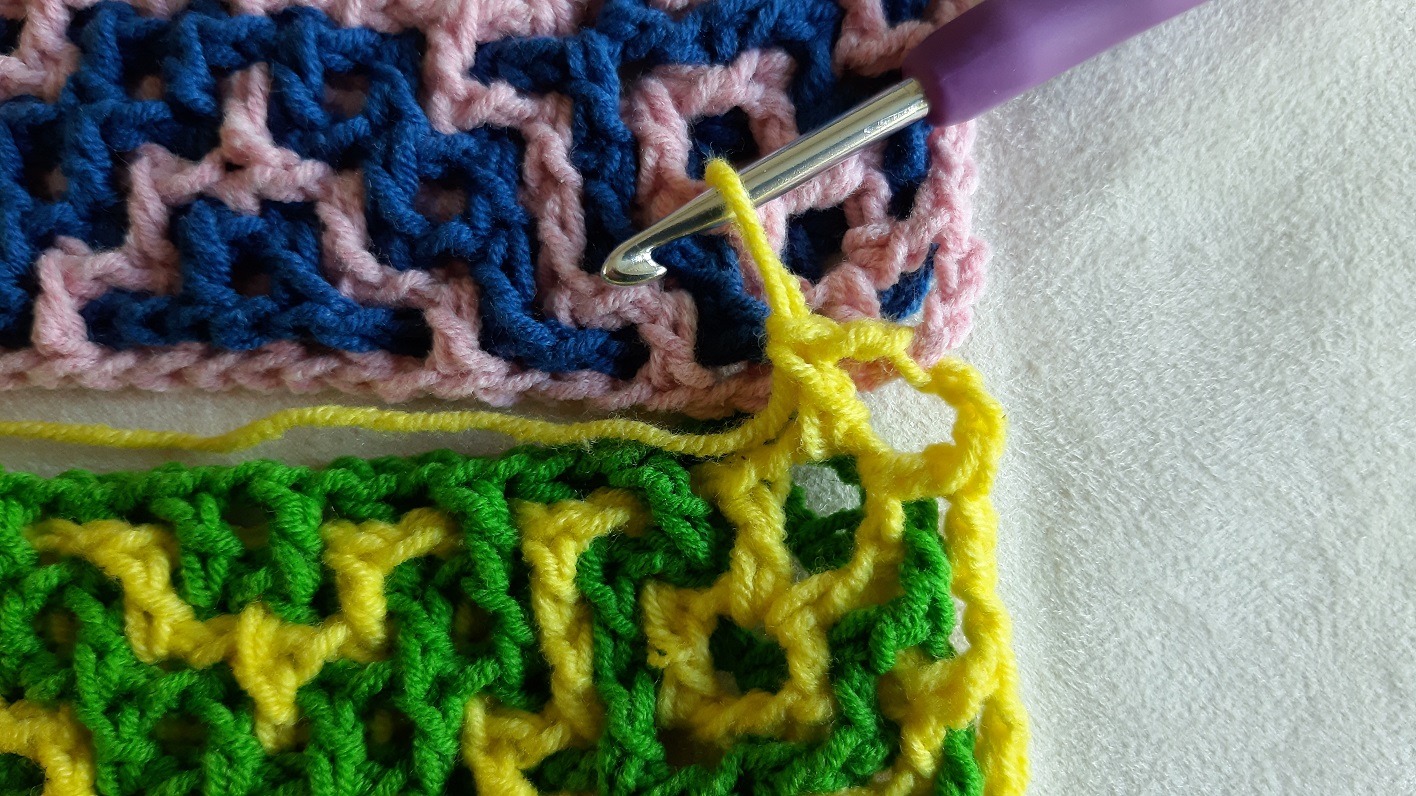
Finish this corner by making the next 2 chains, and because the pattern is symmetrical, we will make a dc at the front of the third piece.

And just like with the first join first insert the hook into the opening of the next square of the second piece.

Pull the loop through.
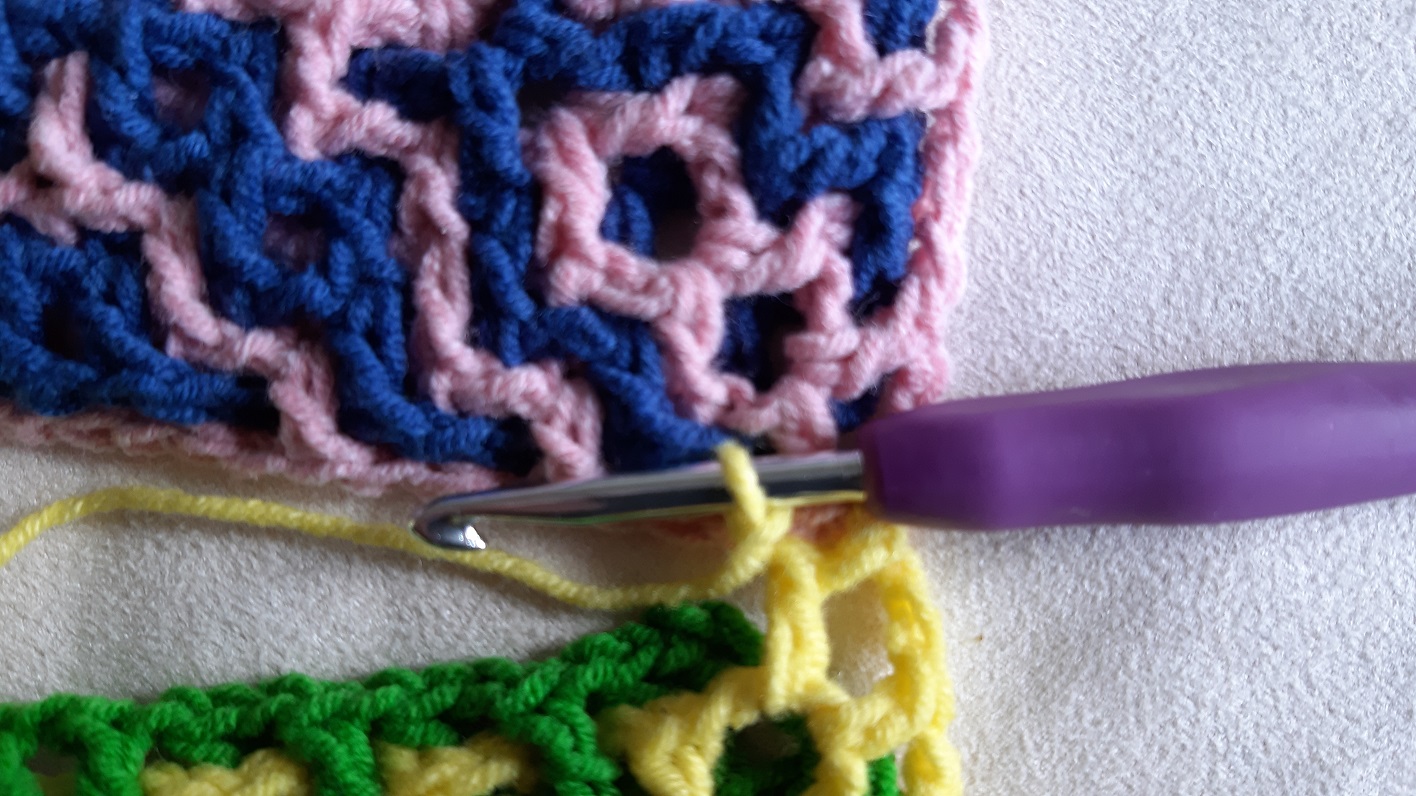
Make the in between chain.

And make the next dc at the back according to the pattern.
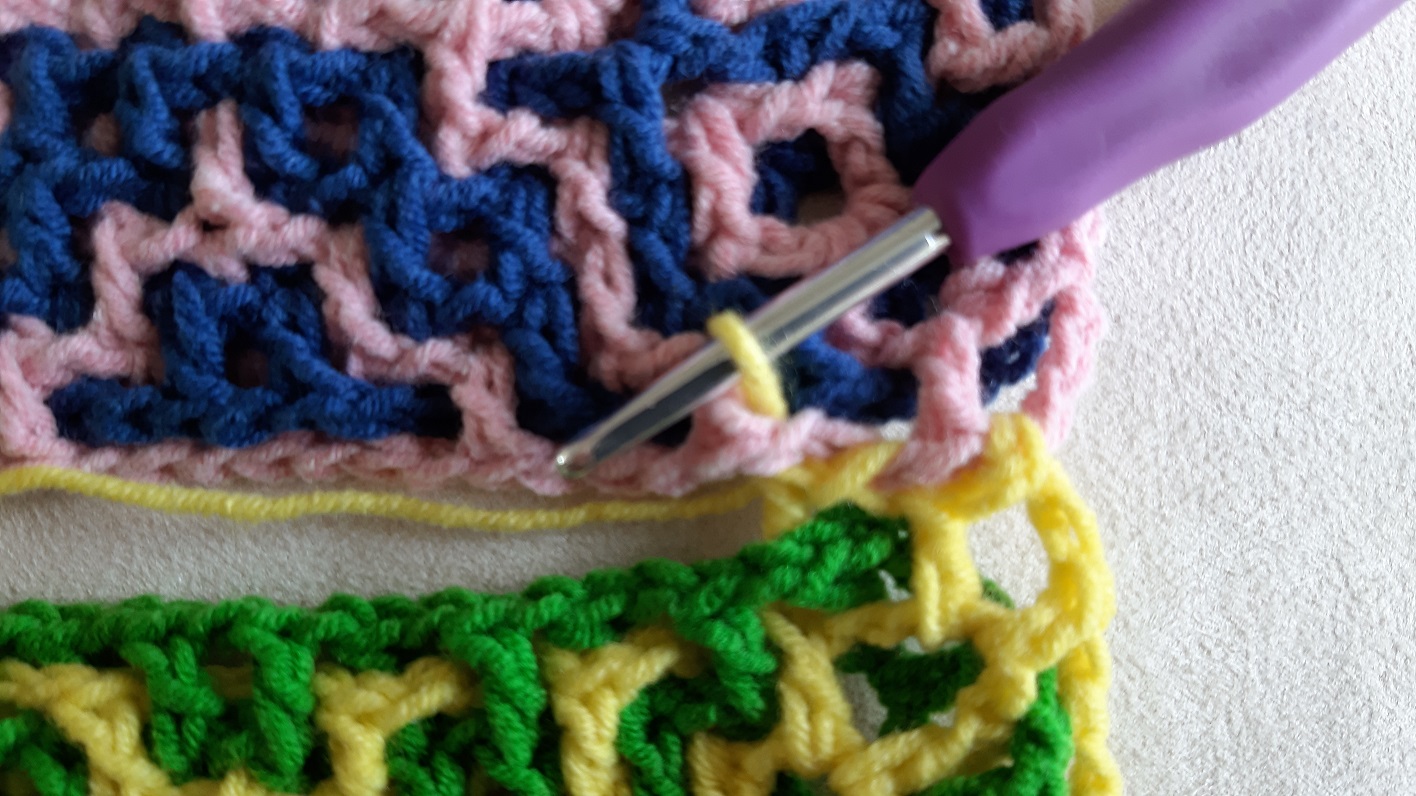
Pull the loop through the opening for the next stitch.
Do the rest of this side until you have come just befor the corner.

Here the last in between chain is made just before the corner.
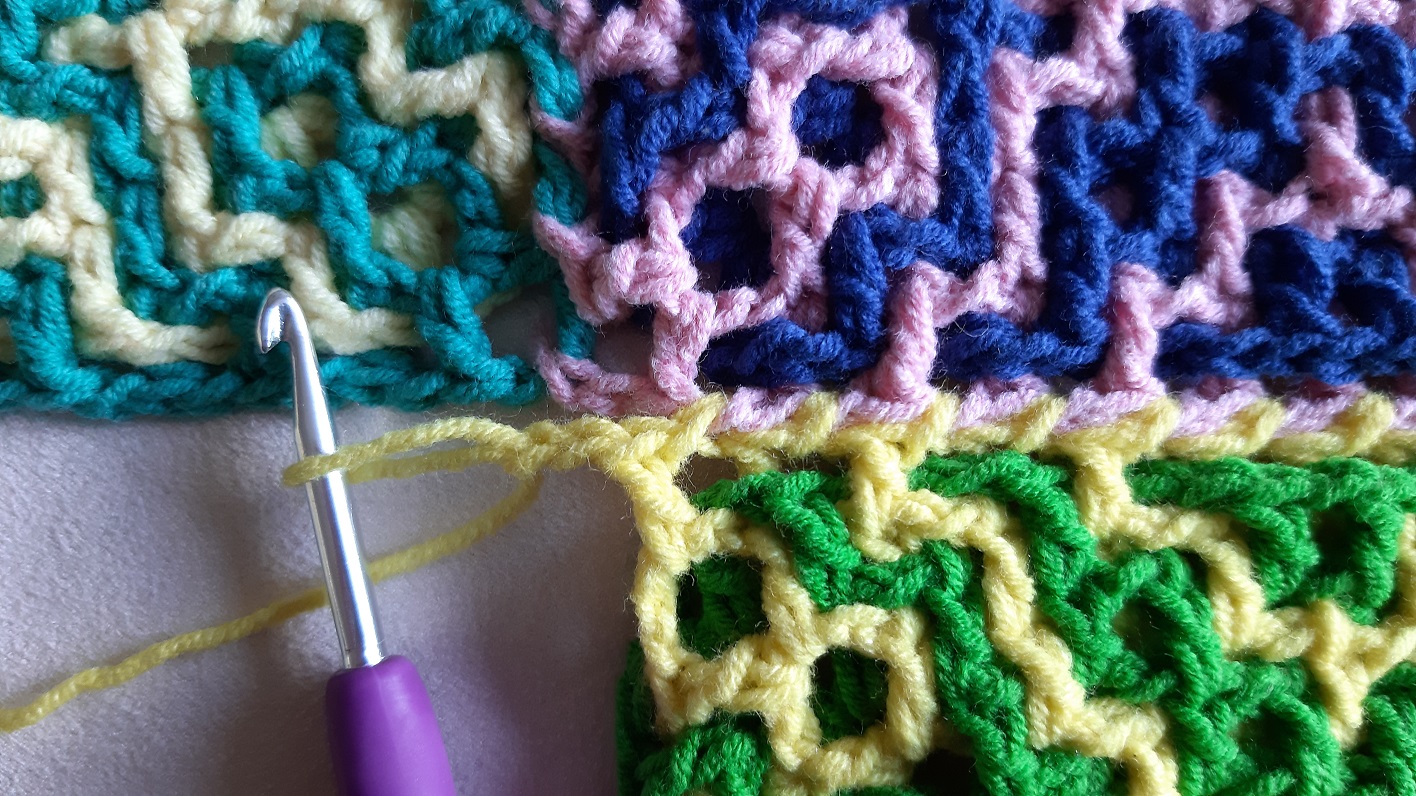
Make the last dc at the front and the first 2 chains of the corner.
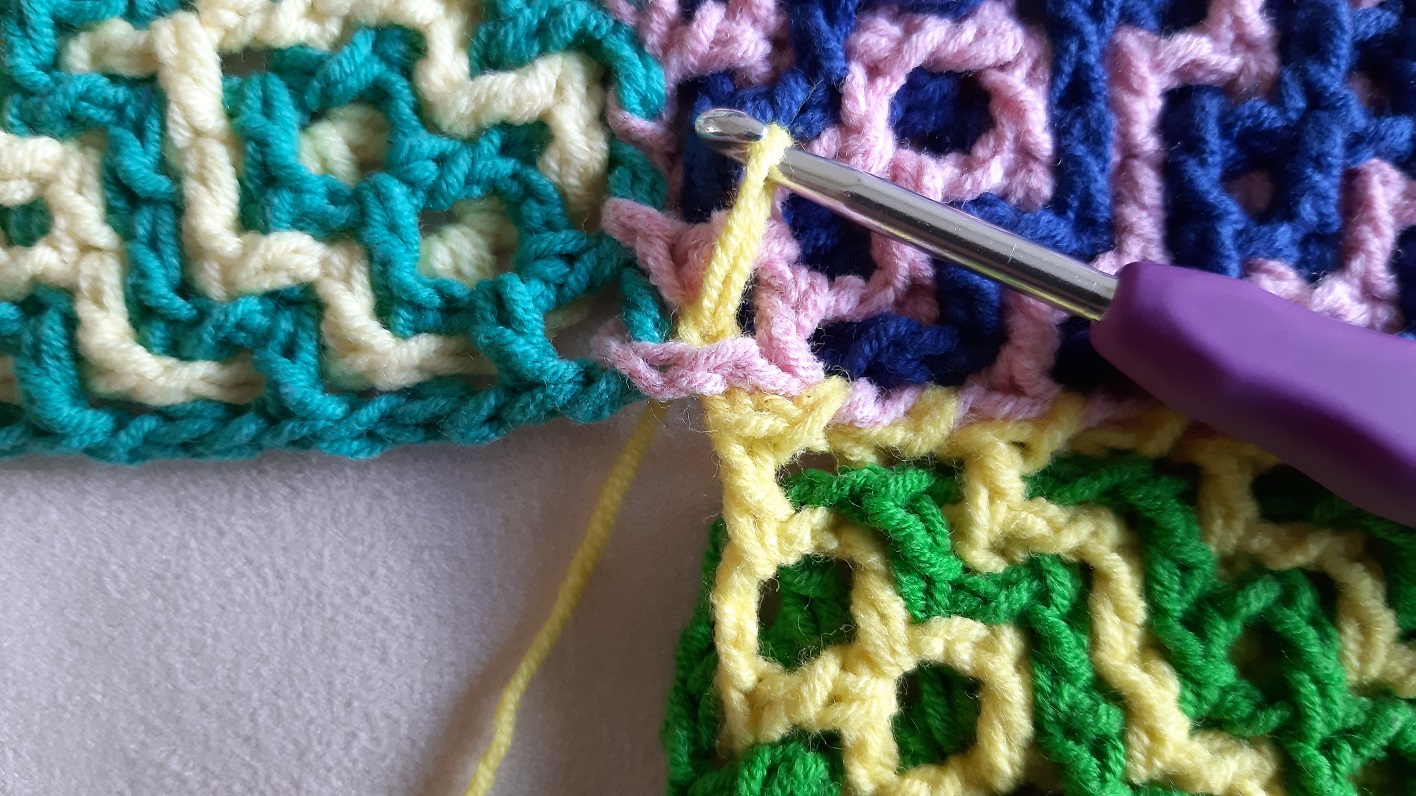
You now have 2 options to make the corner join. I have chosen here the corner of the second piece. You can also choose for the corner of the first piece. I show this in the video. It is a personal preference where you want to do it. Experiment and see what has your preference, also in combination with the third join. Also look at the result at the back.
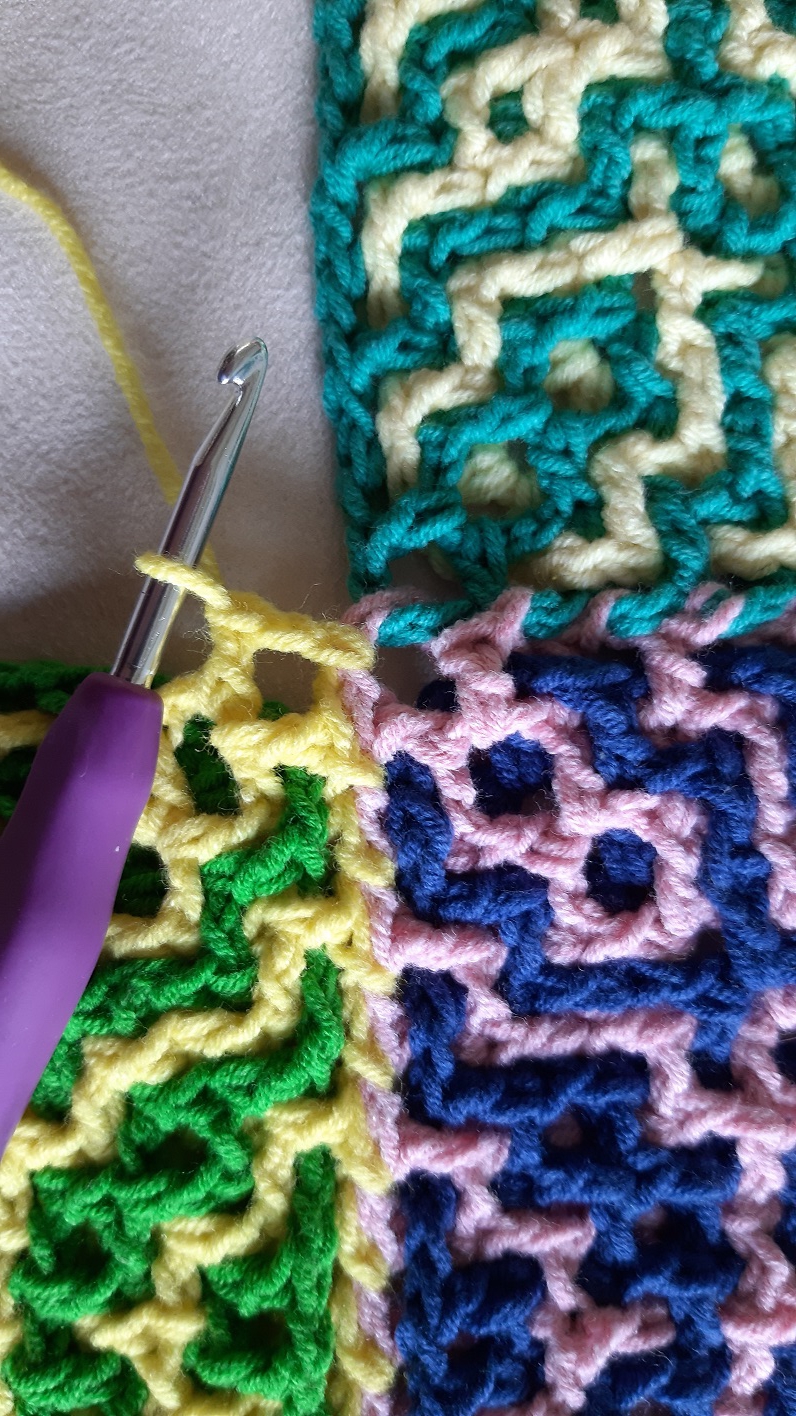
I finished the corner: I made the next 2 chains and the dc at the front. You can now finish this side.
Here you see the result.
Click here to go to the page with the explanation on how to do the third join.